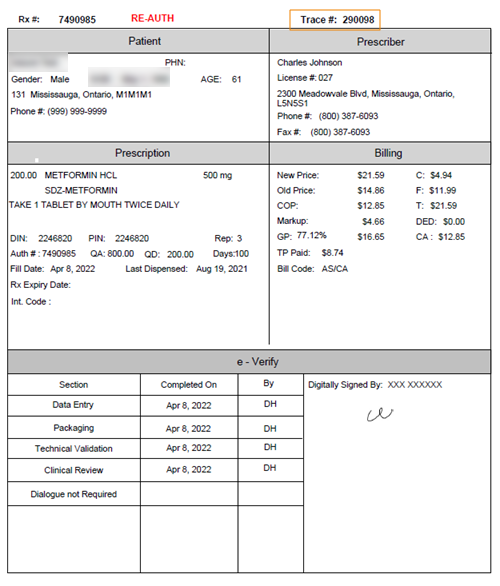Reversing a Prescription Using a Trace Number
A trace number is a claim communication identifier number. It is a mandatory, unique reference number given to each prescription communication between a pharmacy dispensing software and a Third Party plan.
A prescription can be reversed with a trace number if the prescription was processed through a Third Party that uses the TELUS switch. Third parties that use the TELUS switch are:
|
|
|
|
|
|
|
|
|
|
|
If the prescription was submitted to more than one Third Party, it must be reversed in the opposite order that it was submitted (i.e. if the prescription was billed to Assure then ClaimSecure, it must be reversed from ClaimSecure and then Assure).
Locating the Trace Number
For most cases, the trace number can be found in Propel Rx or the printed label. Select the dropdowns below for information on how to locate the trace number.
-
Open the prescription in Rx Detail.
-
Select the Third Party tab.
-
Select the expander button beside the Special Auth # field.
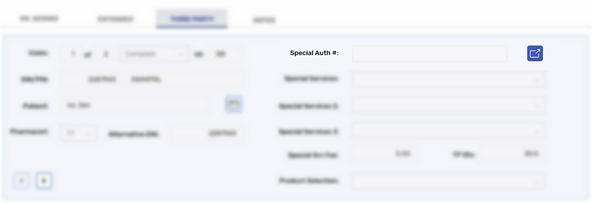
-
Locate and record the Trace Number for the applicable Third Party.
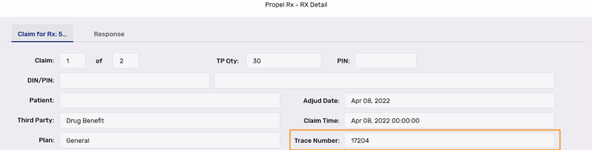
Using the Trace Number
-
Select Correct from the Patient Profile, Workbench, or on any Workflow window after Data Entry.
-
If Correct is selected from the Workbench, enter the patient's name or prescription number.
Multiple prescription numbers can be separated by a forward slash (/).
-
In the Correct window, select Trace # Reversal.
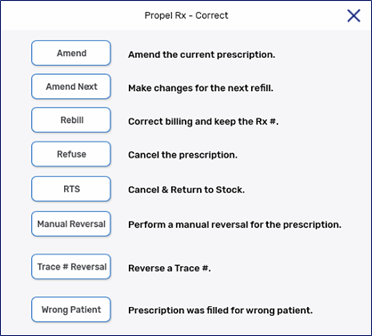
-
Enter the trace number in the Trace # field. Press Tab on the keyboard to see if the trace number has been reversed or not. The status displays beside the Trace # field.
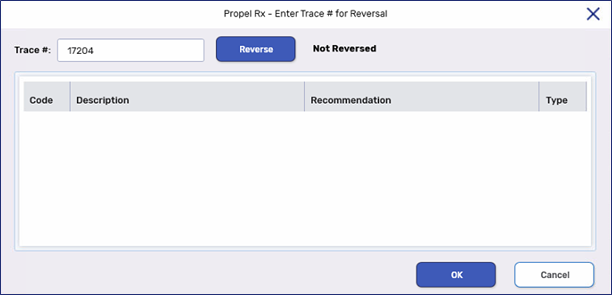
-
Select Reverse.
-
A prompt appears asking you to confirm if the trace number should be reversed. Select Yes.
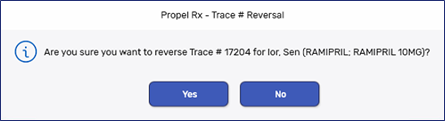
-
A prompt appears indicating if the reversal was successful or not.
A successful Trace # Reversal does not automatically cancel the prescription in Propel Rx. A Manual Reversal must be invoked to cancel the prescription locally. For more information on how to perform a Manual Reversal, see Manual Reversing a Prescription.
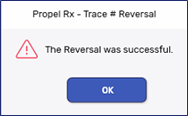
Troubleshooting Trace Number Reversal Issues
| Response | Action |
|---|---|
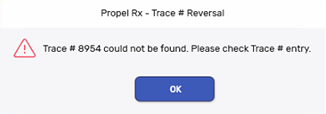
|
Confirm the correct trace number is entered. Contact the Third Party for the trace number, if needed. |
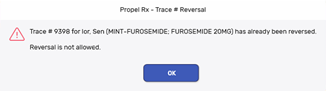
|
The prescription associated with the trace number has already been reversed. Perform a Manual Reversal for the prescription. |
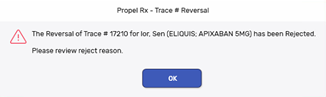
|
Review the response codes and description in the window and action accordingly. A paper reversal may be needed. For some Third Parties, a reversal may be accepted by phone. |